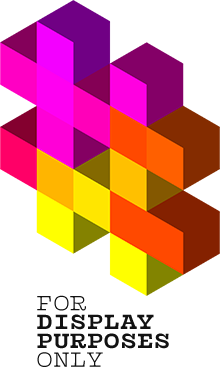Hashtags in the caption vs. hashtags as the first comment – the never-ending discussion, as old as the hills, right?! What about the rumors that the second method doesn’t work anymore? Have you heard those grapevines? And are they something more than just hearsays? Should you believe them?
We all research and use well-tailored hashtags in order to get our content discovered by the target audience and ideal followers – the ones who are going to be genuinely interested in what we have to show and say. There’s no mystery about that: hashtags are still the very first option to get higher organic reach and engagement on your posts. We can’t stress enough how important they are! But you undoubtedly already know that from our previous articles – we’re often focusing on the role of hashtags, and we’re sharing all the secret sauce tips. Today we need to elaborate on the latest statement of the head on Instagram. What do his words mean in practice? Has the “perfect place for hashtags” debate come to an end?
Let’s get going! We’ll discuss:
- Where should you put your hashtags in 2021?
- Should they be in the caption or the comment section? Is there any difference to their functionality?
- What does the latest Adam Mosseri’s statement mean for your hashtag strategy?
- Will hashtags placed in the first comment still work?
From our conversations and DM chats with you, we know that finding straightforward answers to those questions isn’t easy, as the unconfirmed, out of whole cloth rumors spread at the speed of light – fortunately, we’re here to help! Today’s article breaks down everything you need to know about the perfect place for your hashtags – and everything you need to know about the latest Instagram update. We’re here to put a full stop on the issue!

First of all, let’s elaborate on the options we’ve had so far. Actually, there are three of them:
- putting hashtags in the caption (the traditional way)
- posting hashtags as the first comment
- hiding hashtags in the caption with the “dots method” – putting them after a series of periods or other symbols between the end of your caption’s text and your hashtag set so that they’re perfectly hidden beneath the “more” button
Many users prefer to hide hashtags, as they believe it would make posts look clutter-free, more aesthetically pleasing, minimalistic, and clean. Instagram’s team members themselves have confirmed that using 30 hashtags in your post is the most effective option – as it makes your content more discoverable. It boosts the chances of being found by more users from the target audience.
But 30 is a high number for many creators. Many admit that using all those hashtags makes them feel like they’re getting “the spammy look”. They complain that those 30 hashtags bring a chaotic first impression and make the captions challenging to read. That’s why hiding them seemed like an option – and we won’t deny, hiding them in a separate comment was really practical.
Has something changed? Yup. The latest update brings the news we all should consider.
So far, the official piece of advice was: regardless of whether you hide your hashtags in the first comment or put them in the caption, you’re still going to get the same results. So, it’s entirely up to you – you can decide which option is more comfortable and suits you better!
Now, the situation looks slightly different. All because of…
The new update – confirmed by Adam Mosseri himself
Long story short: to avoid spammy-looking captions, many of us were posting 30 hashtags as the first comment (if not always, at least from time to time). Everything seemed great, and those hashtags were working really effectively. Until now. Until the official announcement.

This statement appeared on the official Instagram blog. And @creators’ Instagram profile as well.
What exactly does it mean for your hashtag strategy? Until these statements were published, there was no evidence that one method was much more effective than the other. They were both working the same way.
Now they don’t. Head of Instagram, Adam Mosseri, has confirmed: “for a post to be found in search, put your keywords and hashtags in the CAPTIONS, not in the comments.” Caption wins – Adam said so!
Will the hashtags put in the first comment completely stop working? No. The update will affect the visibility in the search bar and the way the search engine works. If you put hashtags in the first comment, your content will still be visible on each given hashtag’s page. It doesn’t necessarily impact the content performance – the main difference is that posts with hashtags added in the caption can be easily found when somebody searches new content manually in the search bar.

The screenshot of the insights from the official Instagram’s blog
You can still put hashtags in the comments if you really want, although we should be best friends with the search engine – when it’d prefer us to post hashtags in the caption, AND IT DOES now, what’s the most beneficial thing to do? Yup. Post hashtags in the caption, not as the first comment. Just to make the Instagram life easier (for you and for the search engine), so you don’t ever have to worry about the lower visibility of your posts.
Hashtags still work when put in the comment section, but if you care about excellent optimization – add them in the caption and stop putting them in the comments.
That’s it! Take a moment to digest, and keep these words in mind next time you post – to make the search bar work in your favour.
The key takeaway is simple: we should stop putting our hashtags in the comment section and start placing them in the captions, as it’s the most optimal place for them, according to the official Instagram’s articles. If you care about your content being discoverable and want to boost your chances of being found by new followers through the search bar, here lies the answer.
It’s not that if you put hashtags in the comments section, you will get the lowest reach possible, and your content won’t rank on these hashtags. It will! But additional exposure is always welcome!

Plus, it keeps your comments section uncluttered.
Hashtags in the caption will boost the discoverability (searchability!) of your content. It’s a profitable method to show up in searches.
PS: Let us know: where were you putting your hashtags?