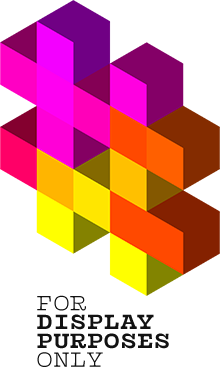Do you feel like Instagram hashtags are not working? Your insights show that you’re barely reaching anyone with your hashtags, or maybe you’ve noticed that your reach is just gradually dropping down?
If you answered yes to any of these questions, it means that it’s time to look into your hashtag strategy, and make sure you’re not making any of these 8 hashtag mistakes limiting your profile’s reach. Ready to fix your hashtags?
Alright then. Let’s dive in!


Hashtags categorize our posts and help us get discovered on Instagram. They are still the best organic way to get more eyes on your content, and if you’re worried that they are a lost cause, you really shouldn’t. They do work exceptionally well, especially if you’re at the beginning of building your Instagram profile, and want your content to be delivered to people interested in your niche.
We all know that Instagram has gone through a lot of changes over the past year, and it doesn’t matter if we like it or not, it should be the same for your hashtag strategy. So let’s take a look at the most common hashtag mistakes you should be avoiding in 2022 in order to fix your profile reach.

The one thing that will never change about hashtags is that in this game relevance is key. Hashtags label your content so Instagram can distribute it to the right people. If you’re guilty of using irrelevant hashtags, it means that you add to spam on the platform, and ruin user experience for many people on the app. Instagram will definitely not reward you for it, and you’ll probably see barely any reach in the posts with these hashtags.
A relevant hashtag is closely tied to your niche! It can’t be too generic, like #pretty or #love – these hashtags could describe almost anything, and I’m sure that your profile isn’t just about anything.
For example, let’s say that my Instagram profile is all about hiking. I’ve posted a photo from the trail with a wonderful mountain view, and shared a couple of tips for mountain hiking. Instead of using a hashtag #love which describes how I feel about the view but means nothing in reference to my content I’ll go for hashtags like #mountainhiking or #hikingtips or #womenwhohike. They may not be the greatest examples but you get the point.

How do you find relevant hashtags?
Through research. Check what hashtags other profiles in your niche use. Use the search bar on Instagram explore page and search for the term that fits your content. For the sake of this example I’ve looked up the word „hiking”, and got all of these results where you can also see the volume of each hashtag which is helpful to find something suitable for your profile size. The one thing to keep in mind is that Instagram will only show hashtags that include your search term so you need to dig into a couple of different posts from other creators in your niche to find other related hashtags, or use IQ Hashtags Hashtag research tool, which I’ll talk about in one of the last points on our list, so stick around till the end of this article!
Another mistake you may be guilty of making is using overly popular hashtags. With popular hashtags it’s a given that there is a huge number of other content creators competing for ranking high in top 9 posts for those hashtags. For example a hashtag #fashion. It has been used in over 1 billion posts which already tells us that it is a hugely competitive hashtag.
To see how bad it is let’s have a look at the Recent tab where Instagram shows every new post with a given hashtag in chronological order. Let’s refresh it a couple of times and see how many posts appear under this hashtag every second.
As you can see… A LOT, which means that an average post using this hashtag will disappear from the Recent tab in a blink of an eye, and have almost no chance of bringing any additional traffic, because no one will see it.
Same goes to way too specific and very small hashtags. If they’re used only in a few hundred posts, chances are there are only a few people interested in what they have to offer. You can verify if a small hashtag isn’t worth your time by running the same experiment in the Recent tab, and see how often people post using this hashtag. If the hashtag hasn’t been used since 2020 it is very unlikely that it will drive any traffic to your content.
Make sure to stick to hashtags suitable for your profile size. If your account has less than 1000 followers, mix up a few small hashtags up to 5k posts. A bunch of hashtags up to 50 k, and top it off with a couple of bigger ones under 200k. We’re not going to give you the exact hashtag recipe because every Instagram account is different, and you need to test things out to see what approach works for you best. Mix your hashtags up, analyse insights for your posts to see if your hashtags bring any reach and most of all start small and build your way up to bigger hashtags.

Hashtags In the Comments Section
Now let’s keep this one short. If you’re putting your hashtags in the comment section – it’s time to stop. The endless argument on „Where the hashtags should go” has been finally stopped by the Head of Instagram himself who said that – For a post to be found in Search, your keywords and hashtags should be in the caption, NOT the comments.
Hashtags and keywords in the caption affect how your content is ranked in the Search results, so in order to optimize your content and make it more discoverable on the platform this is the new way to go.
You’re Using the “Magic Number” of Hashtags
If you’re obsessing over the magic number for hashtags, you may be jeopardising their growth potential big time.
By a magic number I mean following someone’s advice that 5 or 10 or lest than 20 hashtags is the perfect recipe to see incredible growth results. Well, not really. Even if the magic formula is served byt Instagram itself -and I’ve said more about it in this article – you should be careful when following such advice.
First and foremost – there’s no magic number for hashtags. Just because using 5 or 10 of them worked for one account, it doesn’t mean that the same approach will work for you. Your account may be a different size, you’re reaching a different audience, you may be in a different niche. All of these factors determine how many hashtags you’ll be able to use for your content.
And here’s another thing. Instagram still allows you to use up to 30 hashtags in your posts and each of them is an opportunity to get your content seen by new people.
We’re not saying you should always use all 30 of them but we definitely recommend using as many hashtags as you can that describe your content and your audience very specifically.

Finding other brands or creators within your niche is a fantastic way to get inspired. See what works for them. How are they communicating with their audience? What kind of content they post but also… What kind of hashtags they use. At the end of the day, you probably want to reach a similar audience they do, so that’s completely normal.
It’s great to test a couple of hashtags from your competitor’s profile but definitely not to copy and paste all of them. If you copy the entire set of your competitor’s hashtags that have been curated to a specific topic, specific audience and their profile size there’s almost no chance that they will all perfectly fit into your post even if you’re in a similar niche, so make sure to select only the ones that will.
So you’ve finally decided to not rely on your competitors’ hashtags, and after adding some of your own creativity to it you start seeing some results, so… You decide to re-use the same set of hashtags all over again. We get it, they worked for you once and it feels like you broke the algorithm but unfortunately, re-using the same set of hashtags isn’t the best tactic in the long run and here’s why:
Number 1: You are reaching the same group of people, over and over again! Every new hashtag gives you a unique chance to attract new audience so why wouldn’t you take advantage of it
2: it’s really unlikely that the same set of hashtags will work for every single piece of your content, which means that you may be generating spam by using irrelevant hashtags and that can be annoying and frustrating for many Instagram users – something we already talked about earlier on in this article.
3: Repeating the same collection of hashtags in every single one of your posts can also lead to your account getting banned. Instagram doesn’t appreciate any signs of generating spam so make sure to mix up your best performing hashtags with a couple of new ones every now and then to avoid getting in trouble.
Another hashtag mistake you may be guilty of making is using banned hashtags. There’s a large number of hashtags that have been flagged by Instagram or reported by the Instagram community. They are blocked on the platform for either promoting inappropriate content with violence, abuse or nudity or simply for generating excessive amounts of spam on the platform. If any of your posts contains a banned hashtag it will only be shown to a fraction of your audience and never reach the explore page even if the rest of your hashtags is fine.
Repeated use of banned hashtags in your account can lead to your account getting banned. The list of banned hashtags changes daily and contains completely innocent words like #streetphoto or #valentinesday so it is important to check your hashtags before your post.
You can do it manually by going to your Instagram profile, and searching for your hashtag in the explore page search bar. If you see a pop up message like this one that says that the recent posts for this hashtag are hidden due to some of them breaking Instagram’s Community Guidelines, then you know that this hashtag is banned.
And if you like to work smarter not harder, you can use IQ Hashtags Banned Hashtags tool and check the entire set of hashtags in a couple of clicks. You can start using this feature completely for free on IQ Hashtags.
You’re Not Using Advanced Hashtag Research & Analytics Tools
If you’re serious about your Instagram growth it’s about time you start using professional tools that will help you achieve your goals more effectively. Hashtag research can be a tiresome task. It needs to be intentional so you don’t just put random tags in your posts hoping for some people to see your content. IQ Hashtags can help you improve this process on so many levels.
The tool helps you find relevant and targeted hashtags based on their engagement. You’ll easily filter your results by the hashtag size, average comments and likes count per post. You’ll be able to track your hashtag performance for your past publications and see which hashtags landed you a spot in the top 9 posts, but also create hashtag collections to make sure that all the best performing ones are ready for your next post.
These features will make your hashtag research so much easier, and finally help you find the ones that work.

Are you guilty of making any of these hashtags mistakes? Make sure to let me know in the comments below! Thank you so much for reading, good luck at fixing your hashtag strategy and I’ll see you in the next one!