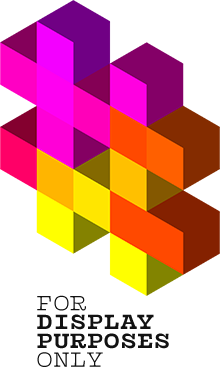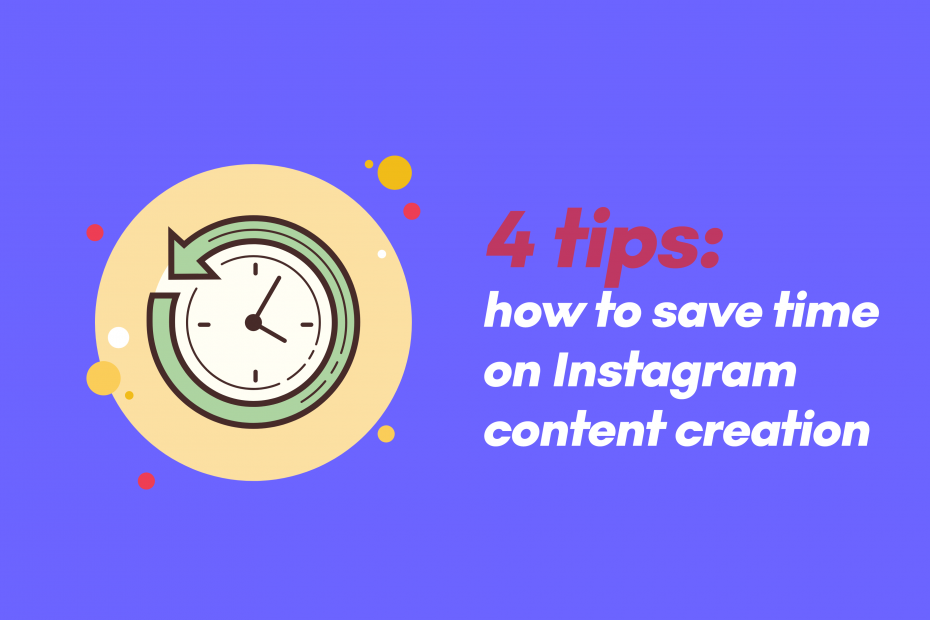If you want to grow your Instagram account effectively, you need to have plenty of spare time and sacrifice a lot – that’s the myth about building a thriving Instagram presence we’ve lately debunked. Nevertheless, we often hear from our clients and our community that content creation often gets overwhelming, and generating post ideas and captions can be quite problematic.
Your time is precious – how to optimize the process of content creation without affecting the quality of your posts? If you spend way too long designing individual concepts, graphics for your posts, and writing captions, we’re here to improve your strategy. What can you do to minimize the struggle? Those four things below will save you the most time during content creation, and you can implement them right now – thank us later!

Schedule posts ahead of time
Social media management isn’t only about creating engaging posts and eye-catching graphics: it’s also about posting them at the right time and – it’s absolutely essential – about the frequency of publications. Motivate yourself, get your posts designed, written, curated, and scheduled – scheduling them will give you inner calm and awareness that you have everything under control. It will exempt you from worrying: will I have time to post it today?
Scheduling your pre-written posts to be published or setting up a calendar-notifications is more freeing than you can imagine. Select best days of the week and best hours for your posts. If you want, you can plan out your content for a week or month ahead to make sure that your posting-pattern will be unaltered. Just prepare your posts in advance – it will set you free from being concerned about the lack of current ideas for last-minute publications.


Use graphics templates to design posts faster
When you want to acquire a cohesive-looking Instagram feed, looking for the right, consistent fonts and colors, patterns, backgrounds, and graphic-proportions every time you create a new post can be tricky: mostly because it will eat up a lot of time.
The best idea? Establish your account’s branding right now: two or three fonts you’ll regularly use, your leading colors, and the graphic design style that suits your profile.
Suppose you don’t have pro graphic design skills (and many times, even if you do, it can surely help you save your time). In that case, it’s beneficial to think about premade, ready-to-use templates that can be either created or purchased (but there are many free options out there as well). Using them, all you have to do is change the colors of the graphics to your brand’s leading colors and fonts – and here you are!
Creating or downloading a set of templates will unquestionably make up your time – feasibly up to a few hours each time! The goal is to be able to produce aesthetically pleasing posts with nice graphics without designing them from scratch every time.
Pro tip: where to look for free options? Canva will serve you well – on this platform, you can access hundreds of nice-looking premade social media templates, and using them couldn’t be easier.
It will most often cut the time you spend creating graphics for posts by (at least!) half.

Create hashtag lists
We have to realize tools are meant to enhance our lives – and here we recommend using IQ Hashtags’ feature called: Hashtags Collections. With Hashtag Collections, you can arrange your hashtags by different, practical categories and insert them into your posts with one smart click. Just create separate lists of hashtags relevant to the different types of posts you make.
Once you know what hashtags give you the best results and attract your ideal readers/ideal clients (and if your target audience is following these hashtags), you can save them for future use. You can create dedicated lists, then pick hashtags from the list matching certain content, copy all or only a few hashtags to use, rather than remember the hashtags or search for new outstanding ones for each publication.
It means no more looking for the lost notes in your phone’s notepad, switching between different apps, or thinking about new hashtags for hours. You can keep them in one place, one repertoire with many lists, to reduce time typing hashtags in over and over. This gives you extra time to focus on the content and engaging captions, right?


Write down all ideas and make a repertoire (content bank)
Inspiration often comes out of the blue – and once you catch it, you don’t want to lose the idea that can be used in the future. We know from personal experience that best business concepts or great captions for photos or graphics find us when we’re walking down the street or on the way to a meeting, and the solution is only one: you have to write them down, whether in your phone’s notes or in the traditional way, in some paper notebook.
You’ll thank yourself because you won’t run out of ideas, and you’ll have topics for a considerable amount of content creation.

Improve your productivity and free up the time for other essential marketing tasks – and, most of all, avoid being overwhelmed by the time social media demands from you. Now get out there and batch some new content!