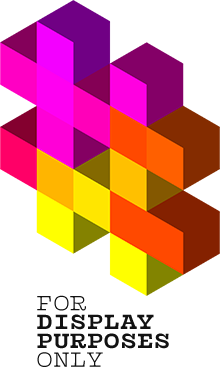Are you trying to design an Instagram Reels cover that captures attention? If so, you’ve come to the right spot! Creating an excellent Reel cover is more than crucial to attracting new viewers and maintaining their interest in your video content. A top-notch cover helps your Reels get noticed and gives your followers a preview of what to anticipate from your Reels.
The great thing is that you don’t really have to be a professional graphic designer, Photoshop enthusiast or Figma geek to surprise your audience with an impressive Instagram Reels cover. In this guide, we will discuss how to alter your Instagram Reel covers, I will arm you with some creative templates to help you begin and give you tips on how to ensure your covers look excellent on your feed. Ready? Let’s go!
How to Customize your Instagram Reels Cover
Instagram will use the initial frame of your Reel as the cover picture by default. However, if you intend to share your Reels on your Instagram profile grid, adding a visually appealing and relevant cover that aligns with your overall profile’s aesthetic is the SMARTEST IDEA. How to do it?
- To select a cover image for your new Instagram Reel, tap the plus (+) sign and select Reel to begin creating.
- Upload the clips you want to use in your Reel or record new ones.
- Edit them the way you want them to look like – add music, transitions, stickers or after effects.
- When your Reel is finished and almost rady to be posted, tap on the Edit cover button, shown in the preview section of your Reel.
- Select the image you wish to become your new Reel cover. You can either choose a frame from your Reel or select a custom cover photo from your device’s camera roll – you choose.
How to Edit the Cover Photo of an Existing Reel?
- To edit a Reel on your Instagram profile, select the Reel you want to modify, and then tap on the three dots in the top right corner of the Reel. Finally, select “Edit.”
- Tap the ‘Cover’ button.
- And now the same story as before: select the image you wish to become your new Reel cover. You can either choose a frame from your Reel or select a custom cover photo from your device’s camera roll.

How Do You Create an Instagram Reel Cover?
You already know it – you should consider designing a personalized cover image for your Instagram Reels to inject some personality into them. Your personality and your creative charisma! Customized Reel covers demonstrate to your viewers that you are imaginative and willing to go the extra mile to make your content stand out, and that’s our goal, right?
If you want to make your own Instagram Reel cover, use a template (like the ones I designed below) or create your one from scratch. Canva is an excellent tool for designing personalized Instagram Reel covers, where you can pick from a range of templates or create your very own design. Other options I recommend include Adobe Express, Figma or Adobe Photoshop – but it requires more time to be honest.
While designing a custom Instagram Reel cover, keep in mind the following pointers:
- Your cover photo should reflect your brand, personality, and Reel content.
- Use bright colors and bold fonts to enhance the visibility of your cover photo. If using text, ensure the font is legible and large enough to read!
- Avoid using too much text or complicated graphics.
- Finally, use high-quality images and videos in your Instagram Reel cover photo. Remember, this is the first thing people will notice when they come across your Reel, so make a positive impression.
Instagram Reels Cover Sizes and Right Dimensions
Instagram Reels have a fixed aspect ratio of 9:16 (or 1080 pixels x 1920 pixels) for display. However, the display of Reel cover photos varies depending on where they are viewed.
Reel cover photos will be cropped to a 1:1 aspect ratio when viewed on your profile grid.
On the main Instagram feed or someone else’s profile, the Reel cover photo will be cropped to 4:5. On the dedicated Instagram Reels tab, the cover photo will be displayed in a full 9:16 aspect ratio. This implies that you must design your cover photo while considering the different cropping methods used to display it in other locations.
Our Free Instagram Reels Cover Templates
If you want to avoid creating your Instagram Reel covers from the beginning, we have made some useful Reel cover templates to assist you in designing impressive Instagram Reels! You can get our free pack of five customizable Instagram Reel Cover templates to save time, appear more professional, and get more clicks while promoting your content. Click here to grab them!
How to use them? To begin, click the “Use template” button, and the templates will be copied to your personal Canva account. You can then choose from five professionally designed themes and replace them with your content. Once you’re done, you can download your customized cover and add it to your Reel.