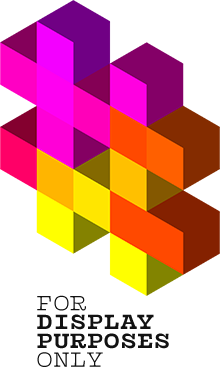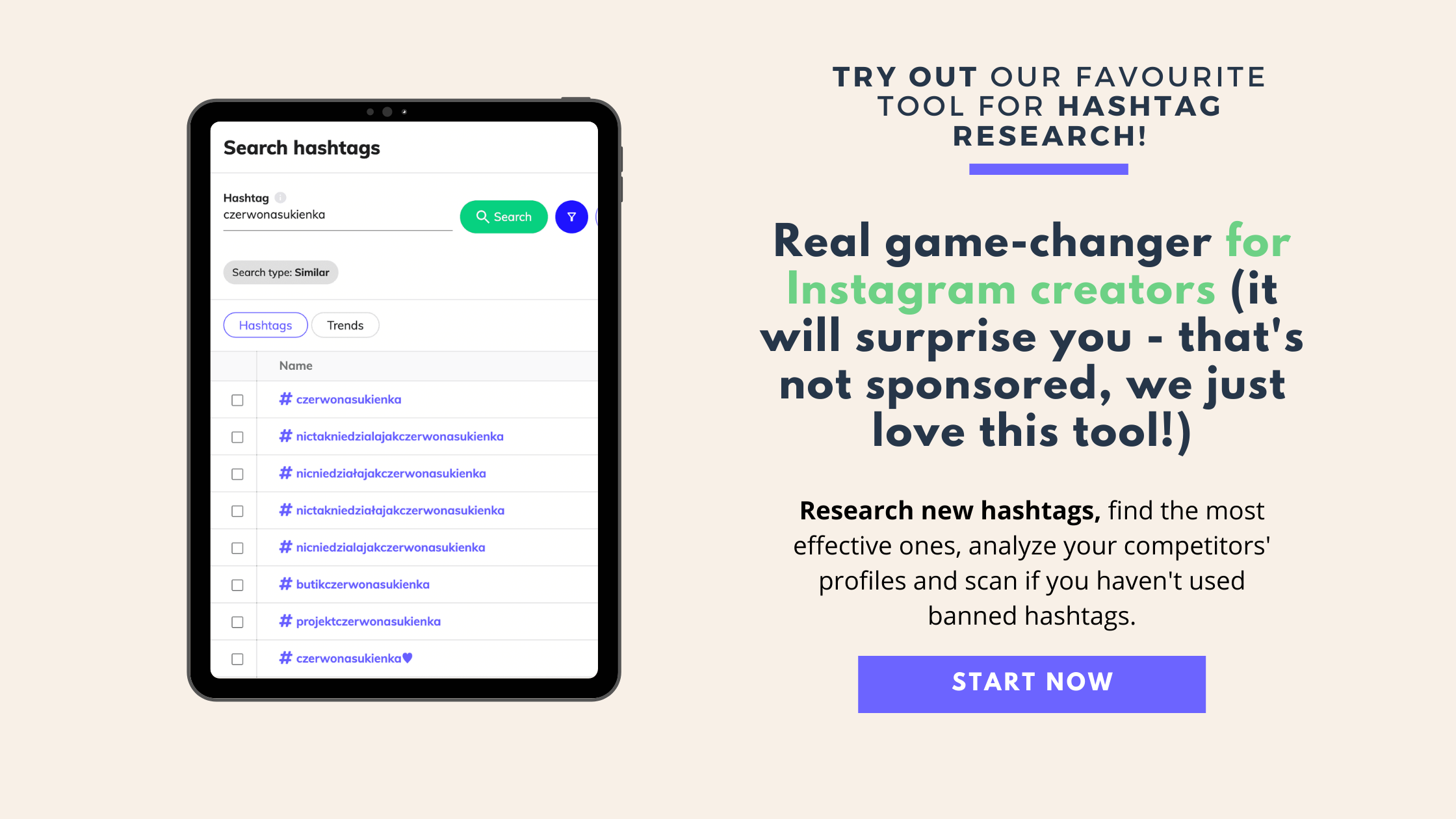Should Instagram hashtags be in the post or in the comments section? Is there any difference to their functionality?
We’ve seen this question being debated FOR YEARS. Ultimately, there are many controversies out there when it comes to deciding where you should put your hashtags. Some people are convinced that the more often you hide hashtags in the comment section, the better off you’ll be, while others believe that it’s best to keep things simple and leave them at the end of your caption.
Why are there a lot of misconceptions and myths about hashtag placement?
Partly because it’s such a hot topic, and people are confused by it. But also because hashtags on Instagram can be a marketing gold rush – and here we are, with this fierce discussion: do they work properly when they’re put in the comment section? Is this option comparably effective?
In today’s article, you’ll discover everything you need to know about the most optimal place for your hashtags, including research on whether they really work when they’re put in the comment section. Ready to dive in much deeper?
We’ll discuss:
- Is hashtag placement important when it comes to the engagement rate?
- Can hashtags distract readers from the actual message?
- Do hidden hashtags work better than visible ones or not?
Yes, fortunately, we’re here to help! This guide breaks down everything you need to know about the perfect place for your well-tailored hashtags.

Do 30 hashtags in the caption look… Spammy?
We know – this question may pop up in your head as we’re all on the mission to reach our target audiences WITHOUT desperate or spammy-looking behaviors in the process.
The truth is hashtags are the most effective way to get your posts seen by as many people as possible, including people who are not your followers (yet!) – so why would you be ashamed of using them? It’s something to be proud of, as it’s an indicator that you take your content creation and social media presence seriously.
If your audience is a group of like-minded people who also use hashtags every day, then they probably won’t mind seeing 30 hashtags on your post.
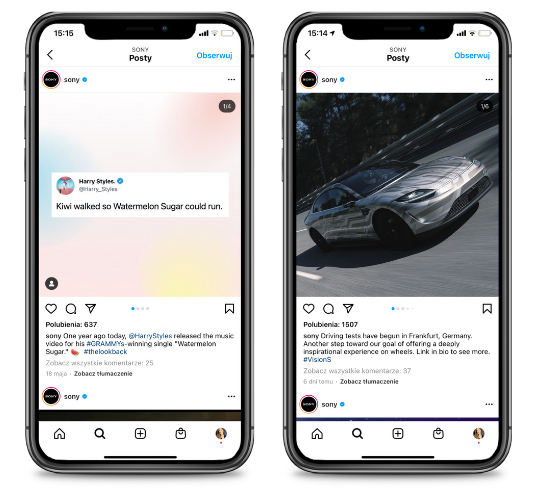
If we look at great brands like Starbucks or Sony, you’ll notice that they rather use the minimalist number of hashtags. But don’t take it as an example! Well – with a following of 17,9 million, Starbucks most probably doesn’t need to try as hard to gain new followers and be seen by their dream clients. Their strategy is much different (and so are their budgets, they don’t need to reach new followers organically).

Instagram hashtags in posts vs. in comments
Hashtags make your content easier to find – actually, they make your posts discoverable and searchable, as, without them, it would be difficult for new people to come across your profile. For the sake of using more hashtags without crowding your captions and making them look “messy,” as some would say, it’s common for creators to include their hashtags in the first comment of their posts.
So, where does this whole idea that hashtags in comments are better than in posts come from? We’re not really sure, but let’s start from the beginning.
According to Instagram, you can add hashtags to either the regular post caption or in the comments – and they will work properly as well.
Which option is much better? Both have their pros and cons, and you should choose the one more comfortable for you at the end of the day!

Pros of placing hashtags in the caption:
- They don’t have to make your caption chaotic and messier! Try adding a few rows of dots or stars to your posts, so the hashtags are only shown if the reader hits’ show more’.
- The timing is by your side, as your hashtags start working the exact moment you publish your post.
Pros of putting hashtags in comments:
- You can partly hide them if you don’t want your followers – or your competitors – to see the list of hashtags you’ve used
- It’s the perfect option when you just prefer hashtags-free captions
- Putting your hashtags in the comments works just as good as if they were in the caption
- They don’t overpower your caption and they don’t steal attention from your CTA
How to hide your hashtags?
We’ve heard some of you say that when you use 30 hashtags, you have this weird impression that your caption looks overwhelmed and a bit cluttered. It’s a personal opinion, but if you’d prefer to hide them a bit, here comes a tutorial!
To hide your hashtags in a comment:
- Upload your photo, infographic, or a short film as usual but – of course – leave the hashtags out of your caption.
- Once you publish your content, click on the speech bubble to leave a comment.
- Write out all the 30 hashtags you want to use, and voila – tap “post.”
- When you get more and more comments from your readers, your hashtags will disappear, but they’ll still help to boost your posts’ visibility.
The wrap-up
So, if you’re still wondering, “should I be putting my hashtags in the first comment?” – there’s no real difference to their functionality, it’s completely UP TO YOU. If you prefer hashtags-free captions, then yes, you should just go for it and place them in the comment section. Will they work properly? Absolutely. That’s an official statement from Instagram’s team, so you don’t have to worry.
PS: Let us know which option suits you best – do you post your hashtags in the comments or leave them in the caption, the traditional way?