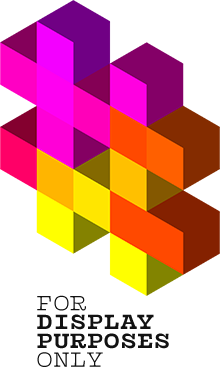Banned hashtags on Instagram are a nightmare for many creators and influencers.
If you have read the previous article, you already know what they are and why you must avoid them:
However, how do you recognize and check banned hashtags on Instagram?
In this text you will learn:
- The methods for checking banned hashtags on Instagram,
- The tools you can use to automatically check for hashtags,
- The pros and cons of these methods and tools,
- Why checking banned hashtags from the past is important.
Among the available methods we can currently mention manual analysis and automatic analysis.
It is worth adding that both options have their pros and cons, so read carefully the study for each method to finally choose the best.
Manual analysis is, simply, manual checking of hashtags on Instagram.
Automatic analysis is the use of tools that will check hashtags for you.
Manual analysis

- Method:
Enter the hashtag that you want to use under your new photo or video in the Instagram search engine.
Search for it and then go to its website.
For hashtags permanently banned that also grossly violate the Community Rules, you will not be able to search for them on the site.

Hashtags banned permanently or periodically due to reports or spam, you can easily search.
You will recognize their status by the fact that the tag page (at the very top) will display a short annotation about their “blocking” (hiding recent content due to community reports).
- Pros:
This method is very effective because the analysis is carried out in real time directly on the platform.
Another advantage is that it is completely free.
So much for pros, time for cons.
- Cons:
Inability to bulk check the entire set of tags.
This means that you must manually enter each hashtag and see if the content is blocked.
If you add 30 hashtags under a photo, you must repeat this action 30 times before each new Instagram publication.
Another downside is that checking old photos with this method is very tedious, although of course possible.
Assuming, however, that during the life of your profile you have used several hundred or even several thousand unique tags, you would have to manually check all of them in the Instagram search engine.
And then get rid of them, for example by archiving the photo (if you used it in the description) or by deleting the comment (if you entered the hashtag in the comment).
I will write why you should do this in the last paragraph 🙂
Automatic analysis
Otherwise, hashtag analysis using dedicated tools is also an effective method if you use solutions that allow you to check hashtags in real time.
This is done automatically after entering the hashtag or the whole set in a special field of the tool.
Then the platform is polled for each of the selected tags.
- Method:
You enter a hashtag or a set of hashtags in the search field and wait for the tool to check your queries and provide their results.
You copy the hashtags that have been confirmed as valid by the tool (they are not blocked).
- Pros:
The biggest plus is the time saving, which you can use for other activities, such as preparing an engaging description under the photo.
Unlike Instagram, the tools allow you to check even whole sets of hashtags in one search (IQhashtags , BannedHashtags).
However, this is not all of the advantages over Instagram analysis.
Some hashtag analysis tools allow you to check published photos from the past, whose descriptions or comments contain banned hashtags (IQhashtags).
Information that the tools are in a free version (BannedHashtags, IQhashtags) is definitely a plus, although they have their limitations.
In case of paid versions of tools (IQhashtags), hashtags are checked in real-time, which is why the results are 100% up-to-date and compatible with the platform, and the analysis itself takes place instantly.
Time for cons!
- Minuses:
Free solutions also have some disadvantages.
In some tools hashtag database in the free plan is updated every few days (BannedHashtags & free version of IQhashtags), so some tags may be “not caught” by the tool.
However, this problem does not occur in the paid plan (IQhashtags), where the “Real Time Check” option is available.
Hashtags can be blocked overnight.
Therefore, checking them “here and now” is the only option that will protect you from using banned tags and further consequences.
What consequences do I mean?
First of all, limiting the visibility of your photos, and thus a smaller reach (reaching new recipients), which can be translated into a number of new observations and likes.
In addition, frequent use of banned hashtags can lead to flagging the profile as publishing content that violates the regulations.
Consequently, this will shadowban or hide any new publications, even if you stop using banned hashtags under them.
I usually receive information about two weeks, but there is no official Instagram position on the length of such a blockade and the consequences for repeat offenders, so … it can last much longer.
This action is from the “being on the safe side” category.
If a frequent use of banned hashtags results in blocking the visibility of new publications, having them in your profile also does not improve the perception of your intentions in the eyes of the platform.
They signal to the platform that the profile has in the past violated community rules and published content that does not comply with the regulations.
That is why it is worth cleaning your profile from the sins of the past.
For photos for which the banned hashtag appears in the description, it is best to edit the photo and delete the banned hashtag used in the description.
Deleting photos is not recommended.
Instagram uses machine learning system and by changing data on your profile in such a drastic way, you introduce chaos through which it must “learn you” again.
However, hashtag comments are divided.
I recommend you simply delete them and not fiddle at the main post, but if you prefer to archive the post this time, nothing stands in the way. 🙂
Let me know if you have experienced firsthand the hiding of Instagram posts, reduced hashtag reach or limited account visibility for the frequent use of banned hashtags and how long your blockade lasted 🙂
Meanwhile, I encourage you to read this article, which explains how to choose hashtags to the content of your profile: Instagram Hashtag Guide 2020 – How to find the relevant hashtags? [TOOLS, METHODS]